Overview
The Emails & Activities app (E&A) is a useful tool that enables monday.com CRM customers to manage client communication in one centralized location. Each contact is logged and tracked as an activity in the app’s timeline for easy access to important details and updates.
You can choose from default activities, like Meeting or Call Summary, or you can create custom activities to better organize your contacts.
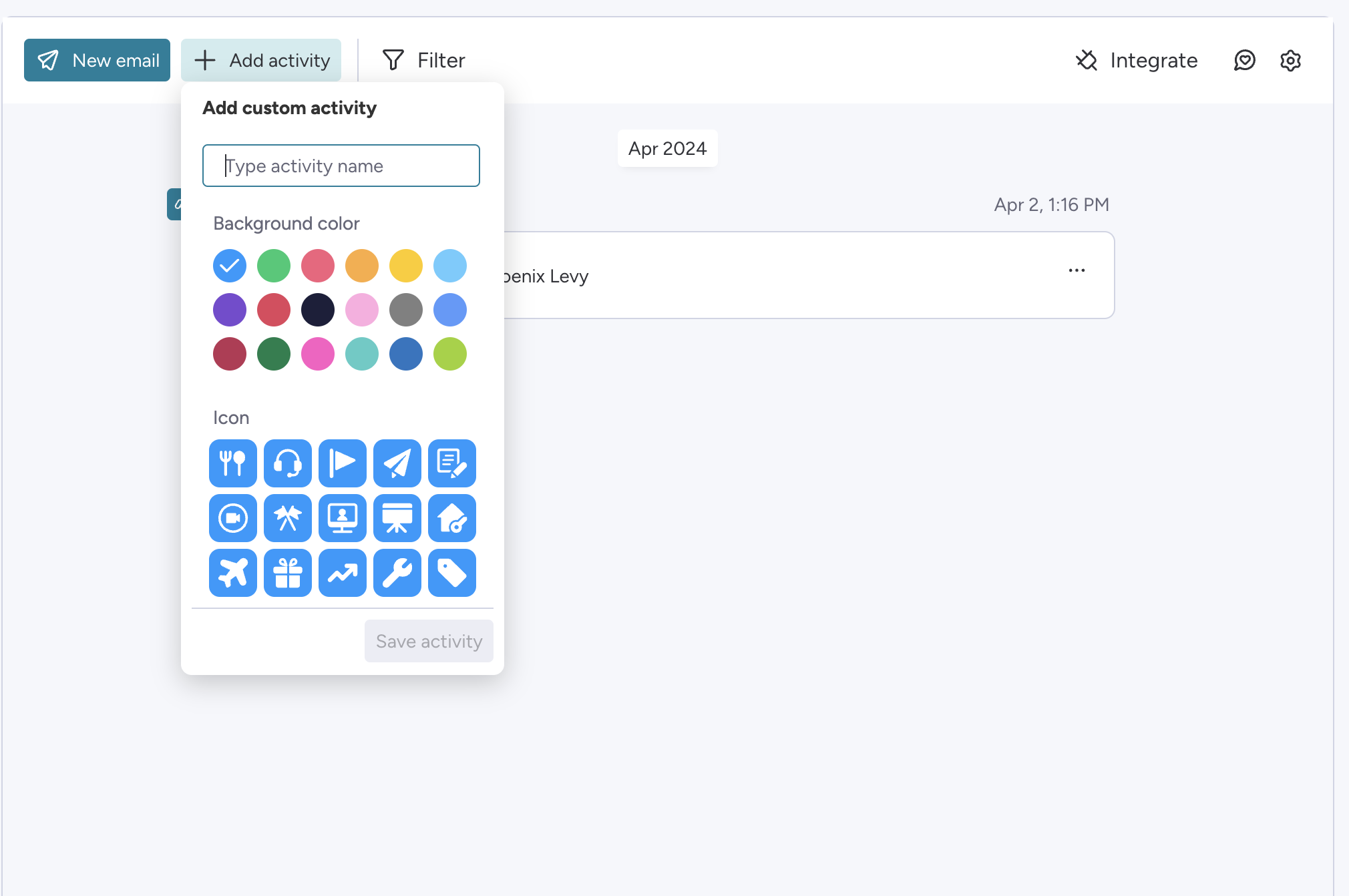
Queries
You can use the custom_activity query to retrieve custom activity data via the API.
- Limit: up to 50 custom activities
- Returns an array containing metadata about custom activities in the E&A timeline
- Can only be queried directly at the root; can’t be nested within another query
Fields
You can use the following fields to specify what information your custom_activity query will return.
Mutations
The API allows you to create and delete custom activities using the following mutations.
Create custom activity
The create_custom_activity mutation creates a custom activity in the E&A app via the API. You can specify which fields to return in the mutation response.
Arguments
You can use the following arguments to define the new custom activity.
Delete custom activity
The delete_custom_activity mutation deletes a custom activity in the E&A app via the API. You can specify which fields to return in the mutation response.
Arguments
You can use the following argument to define which custom activity to delete.